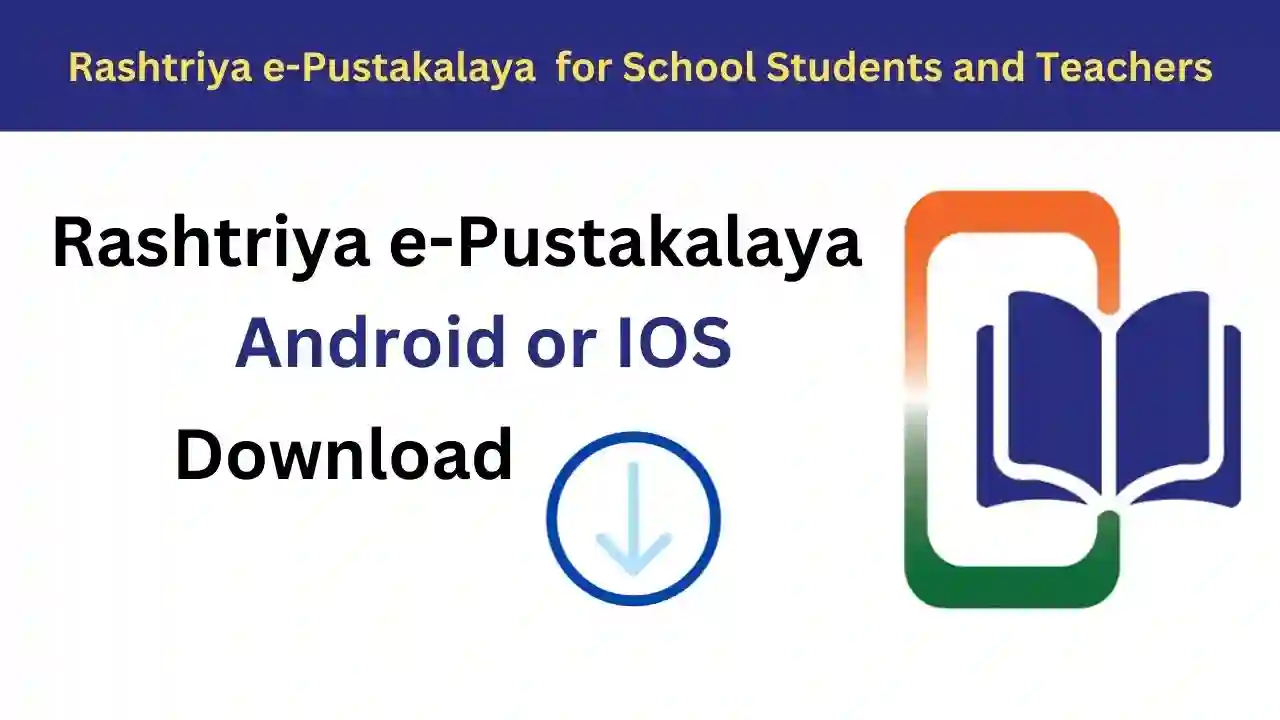CBSE Board has issued a notice related to “Rashtriya e-Pustakalaya” which all students and teachers should know about. This blog post will tell you the complete details about Rashtriya e-Pustakalaya. That is why all teachers and students should read this blog post till the end and share it with their friends or students.
Rashtriya e-Pustakalaya is a National Digital Library for all students in which high-quality books and study materials will be provided. You will also know in this article where you can download this Rashtriya e-Pustakalaya App.
National e-Library is also called Rashtriya e-Pustakalaya, National Digital Library for Children and Adolescents is an initiative of the Department of School Education and Literacy, Ministry of Education (MoE), Government of India (GoI), which aims to provide free access to high-quality books, study materials, education resource, for children and adolescents from different geographic areas, languages, genres and educational levels.
The Rashtriya e-Pustakalaya application is available on Android and iOS platforms on the Google Play Store and is a digital toolkit for students, librarians, and teachers. This Android or iOS app Digital Library offers thousands of books and high-quality Education Resources, well categorized in age groups (3-8, 8-11, 11-14, 14-18) with age-appropriate stories, biographies, classics, science fiction, novels, etc.
It also has provisions for creating digital readers clubs for students of the above-mentioned age group and interactive sessions and monitoring readers’ progress.
Further, to help schools adopt this Rashtriya e-Pustakalaya App Download for Students, Librarians, and Teachers application, the communication team of the National e-Library will conduct online and in-person orientation sessions for schools. For this purpose, a dedicated helpline/mobile number that is +91 9319703004 has been set up. Schools can nominate a nodal officer to attend orientation sessions and events related to the National e-Library application (or Rashtriya e-Pustakalaya application).
Recommended Blog Post for Students
The name of the Nodal Officer along with contact details (email and mobile number) may be sent to the board/authority to rashtriyaepustakalaya@gmail.com.
You are requested to speak/share the above information among the students and teachers of your school and encourage them to take advantage of the Rashtriya e-Pustakalaya app to develop a reading habit and access thousands of free digital books. This will help in creating a generation of educated citizens.
How to Download Rashtriya e-Pustakalaya App?
To download the Rashtriya e-Pustakalaya app, all the students and teachers should follow the steps given below so that you can download this application easily.
- To download this app, first of all, you have to open the Google Play Store.
- Now you have to search the “Rashtriya e-Pustakalaya” app in the Google Play Store.
- Now you will see this app on your screen and the install link will be given below it. Click on that install link.
- After installation, open this app.
- After opening the app, click on the Register tab and register by giving all the required details.

Shiksha Campus has 3 experienced content writers who provide the latest updates to students on education news. Mukesh Kumar writes content related to the CBSE board, Deepki Kumari writes content related to the BSEB and ICSE board and Subhash Kumar writes content about JEE, NEET, CTET, etc.